March 21, 2012
Manually Create the “Volume Mixer” Shortcut
1. Right click on a empty area on desktop, and click on New and Shortcut.
2. Copy and paste the location below into the location area, and click on the Next button. (see screenshot below)
%windir%\System32\SndVol.exe -r 49490633
3. Type Volume Mixer for the name, and click on the Finish button. (see screenshot below)
NOTE: You can name this anything you would like though.4. You can now Pin to Taskbar or Pin to Start Menu this shortcut, assign a keyboard shortcut to it, or move it where you like for easy use.
That's it,
Shawn
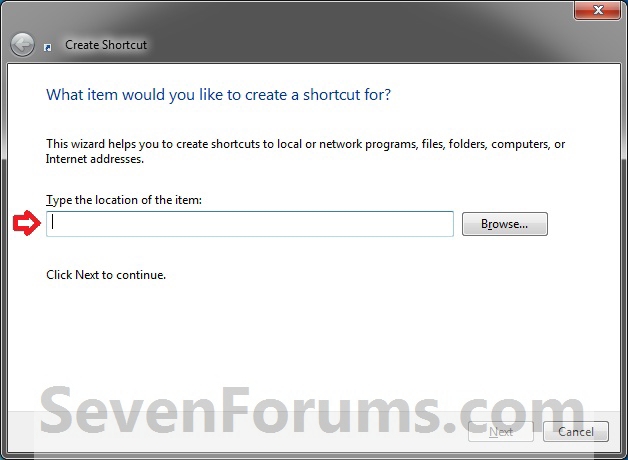
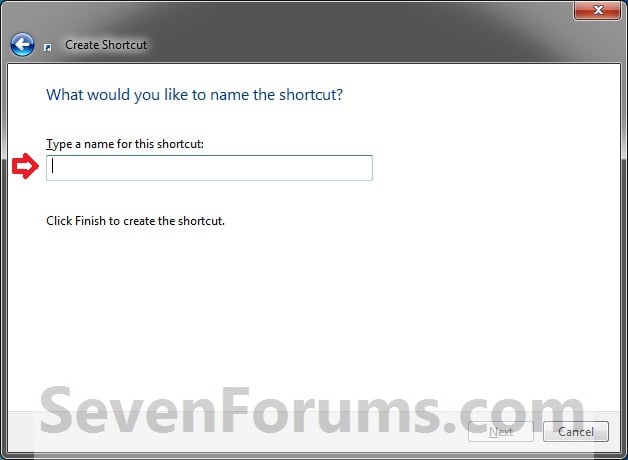



Leave a comment
You must be logged in to post a comment.