February 16, 2012
Welcome to The Journal!
This “Daily Journal” category is created for you automatically to help you get started as quickly as possible.
NOTE: This example entry can be deleted. Press CTRL+A to select all of this text, and then press DELETE to delete it. Or you can press F9 to create a new, blank entry.
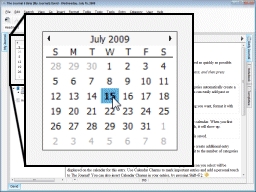
The “Daily Journal” category is a calendar (or daily entry) category. Calendar categories automatically create a new entry each day. Plus you can easily add past or future entries simply by clicking on the calendar to the left.
When you click on the calendar, a new, empty entry is created for you. Type anything you want, format it with bold, italic, underline, change the color, add highlighting, insert pictures, and more!
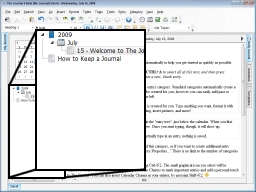 As you create new entries, you will see them listed in the “entry tree”, just below the calendar. When you first bring up a new entry date, it won’t be listed in the tree. Once you start typing, though, the entry will show up.
As you create new entries, you will see them listed in the “entry tree”, just below the calendar. When you first bring up a new entry date, it won’t be listed in the tree. Once you start typing, though, the entry will show up.And don’t worry about empty entries. If you don’t actually type in an entry, nothing is saved.
If you want to change the font or background color of this category, or if you want to create additional entry categories, right-click on the entry and select “Category Properties…”
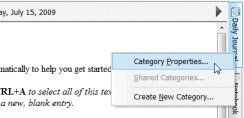
You can give this entry a Calendar Charm by pressing Ctrl+F2. The small graphical icon you select will be displayed on the calendar for this entry. Use Calendar Charms to mark important entries and add a personal touch to The Journal! You can also insert Calendar Charms in your entries, by pressing Shift+F2: 
Don’t forget to check out the “Notebook” category (click on the “Notebook” tab on the right, or press Ctrl+Tab)!
The Journal’s monthly newsletter features:
- Announcements of The Journal’s latest releases and updates.
- Tips and Tricks of using The Journal.
- Articles about journaling.
- Special journaling- and writing-exercises.
- And more!
To receive The Journal’s newsletter, sign up here:
I hope you enjoy using The Journal!
David Michael
NOTE: This example entry can be deleted. Press CTRL+A to select all of this text, and then press DELETE to delete it. Or you can press F9 to create a new, blank entry.


