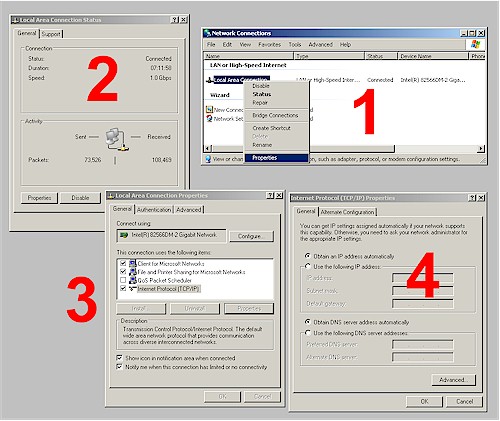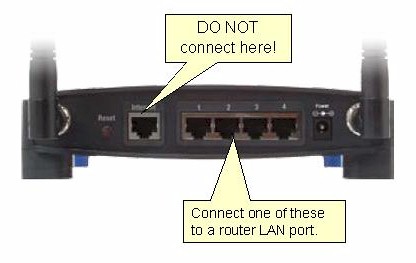August 20, 2008
10 things you should know about networking two buildings
- Date: August 6th, 2008
- Author: Rick Vanover
From choosing the right physical media and conduit size to pulling cable to making long-term infrastructure decisions, networking two buildings is a challenging undertaking. These pointers will help you effectively plan and execute this type of project.
Connecting the networking components of two buildings can be a pretty daunting task. Here’s a little practical advice to help make the process go more smoothly.
Note: This information is also available as a PDF download.
#1: Wireless may not be the best solution
Too often, when a team is contemplating how to connect two buildings, someone will offer a wireless solution. Yes, there are wireless solutions that will connect two buildings, and antenna boosting equipment for better service. However, a hard line connection is more reliable if installed in conduit correctly. Here’s a general rule of thumb: “Use a hard line connection unless you can’t.”
Site-to-site connections using wireless connections are frequently disrupted by an obstruction, weather (in some technologies and applications), or interference. Also, wireless technologies have a shorter lifespan, as replacement technologies are rapidly developing for this market space.
#2: When dealing with conduit, think big
Most building connections today will be a fiber connection in hard plastic conduit. This conduit is usually buried about two feet below the ground. When sizing out what type of conduit to use (even if you’re working with a heavy equipment or installation professional), always think larger than you need.
Consider this example: You can fit the bare cable of fiber optic networking in just about any size conduit. However, if this project is a “one of a kind” type, you may have some price pressure to deliver the best solution for the technology need. When you size up the equipment and supplies, you may require a set of fiber cutting tools to end the line at each point. But the most cost-efficient solution may be simply ordering a to-length fiber optic cable that’s pre-terminated. In this case, you may save a great deal on fiber tools, but you should go up to the next size (and test the entire fit) for pushing a termination through conduit. For a recent project I did, we pulled two SC connectors through 1-inch conduit.
Best practice
When pulling fiber through a conduit, be careful with the line. Take the following steps to make it easier on the pull:
- Get the pull line to the end of the conduit the easy way: Make a small ball of tape, put it in a plastic bag (sandwich size), tape the pull line to it, and pull it through with a medium duty vacuum on the end side.
- Have conduit straightened out before pulling the fiber through.
- Insulate the header of the cable well with electrical tape. Any pressure will then be taken by the tape instead of the connector or cable.
- Have people on each side pulling at the end and feeding the cable into the beginning to minimize stress points.
#3: Go absolute cutting edge for physical media
Thinking for all future connections, select the best physical connection (usually fiber or multiple fiber lines) for what will be buried. You don’t want to have to dig it up or remove this connection once it’s in place. It makes no sense to run CAT-5 over copper when in a few years, you may remove this medium for the backend of most networks.
#4: Call propecia mg before you dig!
Each state has a “call before you dig” service. A simple Google search of Call before you dig Ohio (or any other state) will take you to the site that can give you procedural information, underground line requirements for your state, and other important facts. When networking two buildings, you will want to use orange markings to identify the connection as a communications system. Most locations use orange for all communications media, but check your local requirements before starting any work and arranging your support staff for the project.
Important safety note
Digging can be very dangerous, as there are many underground utilities, including gas and electric, that can be deadly. It goes without saying to follow all relevant precautions and enlist the services of heavy equipment and facilities or installation professionals for projects of this nature.
Best practice: When digging, it’s advisable to have a team that’s familiar with operating the necessary equipment to help you lay the conduit. A ditch digger may seem like a fun tool, but enlist your facilities maintenance staff or others more suited to operate this equipment.
#5: Run extra media through the conduit
While you’re there, you may want to tag on an extra line or two. For example, if you plan to connect two buildings with a fiber connection, run an extra fiber and maybe a few CAT-5 lines as well. These extra lines may come in handy later. You can group relevant categories of connections in the conduit freely. You can’t, however, run power through these lines–no mixing communications and power types. PoE (power over Ethernet) may be considered a power conduit instead of a communications conduit if you seek to pair it with another type.
#6: Leave a pull string in the conduit
In case you decide to pull another type in the conduit in the future, leave a pull string (even high test fishing line does well) in the conduit. Simply tape it to the header of the piece you’re pulling through and when you feed your fiber or other type in, also feed the pull string.
#7: Avoid the telco whenever possible
If your buildings aren’t very close together, you may not be able to avoid a telco for the connection. But in short-distance situations, you might be able to work out arrangements with local authorities and property neighbors to coordinate the installations of private conduit. If the two buildings are fairly close, it may be worth the effort and higher initial cost to get a private conduit instead of the ongoing cost of an ISP or carrier service.
#8: Think below protocol layers
When designing the basic objectives of your connectivity project, don’t think in terms of VLANs and IP addresses at first. You want to establish your connectivity in a way that extends your manageability to the highest level, so focus on Layer 1 and Layer 2 of the OSI model. Who knows, we may dump TCP/IP in a few years anyway for something better, if IPv6 is not well received. You may also consider using WAN protocols for efficiency or segregation on this connection instead of simple TCP/IP configurations.
#9: Share Internet connection points
The last thing any IT department wants is an additional monthly payment, so be sure to keep your Internet connection points centralized where possible. Ensure that your networking configuration allows you to manage the access by the different geographical locations (buildings), by user, or by some other manageable mechanism. Also, having two connection points (one in each building and a LAN connection between the buildings) poses a security threat of multiple entry points. However, a case can be made from a disaster recovery or business continuity perspective to have a backup carrier connection in another building, yet accessible.
Best practice
Be sure that the Internet traffic, or any other traffic, is throttled, cached, or otherwise managed from a QoS perspective if there’s a large number of clients or a lot of traffic in the other connection point.
#10: Make long-term infrastructure decisions now
For the network clients in the second building, make decisions about the local name resolution, file server storage resources, e-mail servers, and authentication/directory servers that may be local to the first building. Should the second building involve a small number of clients and less traffic, you may not want to have a true data room there. You can simply extend the back-end services from the primary building. But if the second building will double traffic to your server room–and possibly over a limited-speed connection–you may need to make some of those resources central to the destination.
 As more networks are rolled out and more computers are shipped with multiple connection methods, the need for a workstation to participate in more than one network is becoming more common. Working with multiple adapters in
As more networks are rolled out and more computers are shipped with multiple connection methods, the need for a workstation to participate in more than one network is becoming more common. Working with multiple adapters in