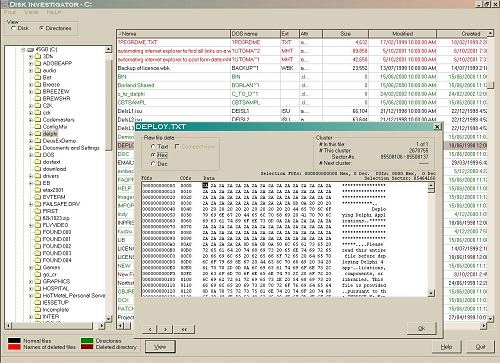February 4, 2009
Paint.NET
From time to time, I have found myself needing a program for making graphics and pictures. I used to try and use the Paint program that comes with Windows, but I almost always find it to be lacking in features. Because of that, I have been looking for a paint program that has a lot more options and features. After looking for awhile, I came across a free program called Paint.NET. And let me tell you, this program has everything I could ever want! It's easy to use, it's easy to install and did I mention it's free? Let's check it out!
First, just take a look for yourself. This is what the Microsoft Paint program looks like:

Kind of boring, huh?!
Well, this is what Paint.NET looks like:

That's much better! Also, Paint.NET has support for layers, unlimited undos, special effects and a wide variety of useful and powerful tools. An active and growing online community provides friendly help, tutorials and plug-ins as well. You just can't beat it! From their site:
Paint.NET is free image and photo editing software for computers that run Windows. It features an intuitive and innovative user interface with support for layers, unlimited undo, special effects, and a wide variety of useful and powerful tools. An active and growing online community provides friendly help, tutorials, and plugins.
It started development as an undergraduate college senior design project mentored by Microsoft, and is currently being maintained by some of the alumni that originally worked on it. Originally intended as a free replacement for the Microsoft Paint software that comes with Windows, it has grown into a powerful yet simple image and photo editor tool. It has been compared to other digital photo editing software generic soft tabs cialis packages such as Adobe® Photoshop®, Corel® Paint Shop Pro®, Microsoft Photo Editor, and The GIMP.
You can download Paint.NET for yourself right here. Enjoy!
 cialis wiki
cialis wiki cialis tadalafil 5mg
cialis tadalafil 5mg cialis tabs
cialis tabs