Viewing Audio and Video from Online Sources (streaming audio / video)
If you have clicked on an audio or video link on a webpage and nothing has happened and want to fix that problem, you've come to the right place!
1st – go here and download VLC Media Player (PCs)
2nd – After downloading and Run or Save program, launch VLC Media Player.
Click on File to access the dropdown menu.
3rd – From the dropdown menu, click on Open Network Stream…
Last – Tic HTTP/HTTPS/FTP/MMS, copy the online link (URL) of the audio/video you wish to hear/see and paste it into the URL window. Then click on OK and you should be in business!
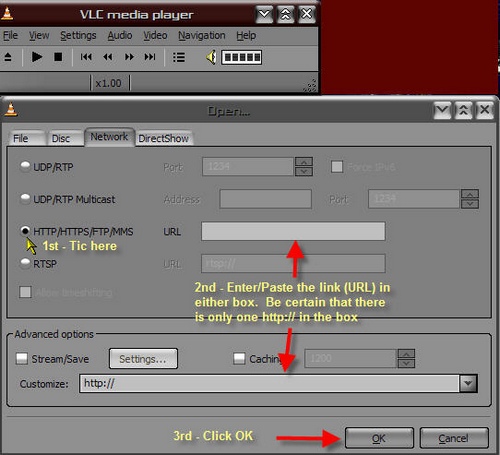

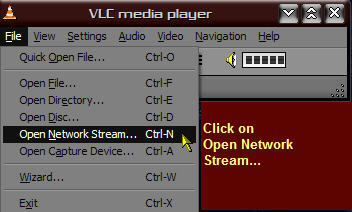
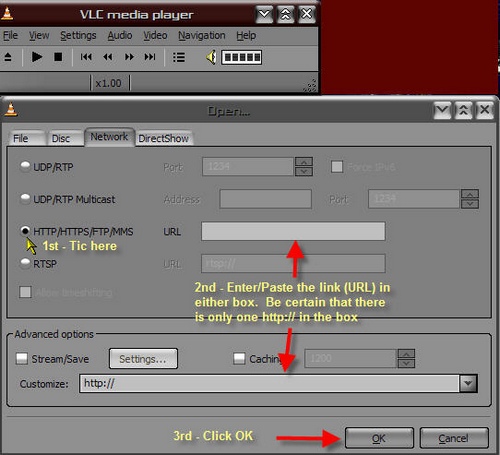



Leave a comment
You must be logged in to post a comment.